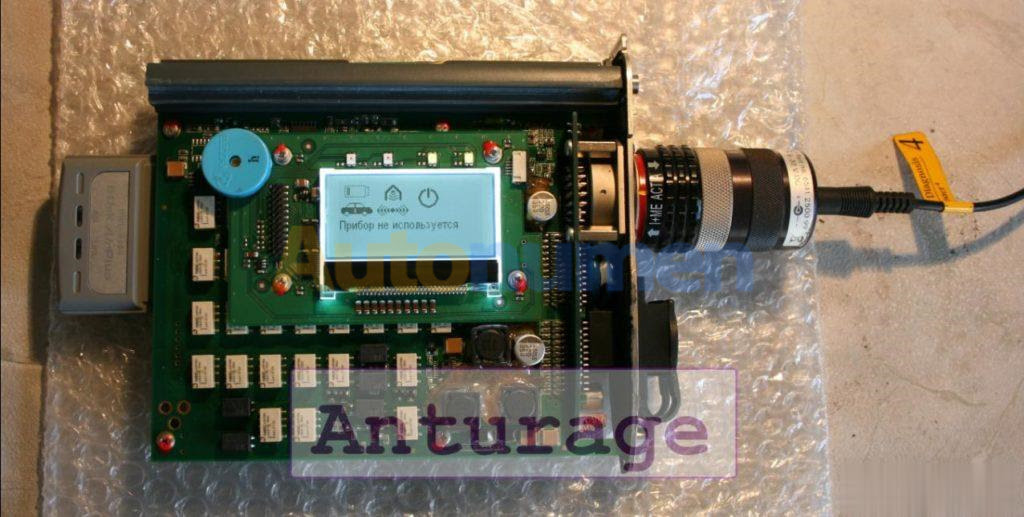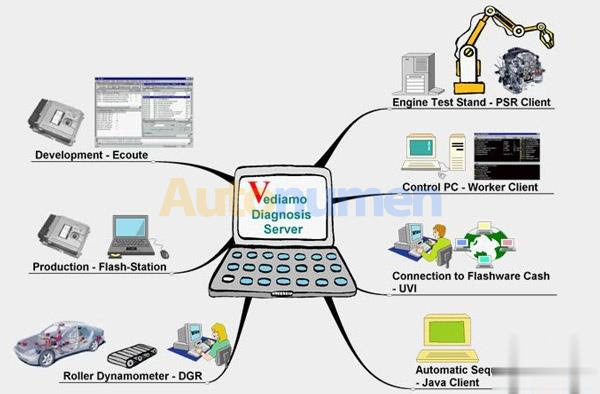MB SD C5 with engineer software performed good and now is released.
Unlike the old clone C5 which uses C4 Internet Software, this MB C5 is
1:1 copy star C5. The newest hybrid W222 could still be diagnosed by
this Benz C5.
Following text shows the MB Star C5 features and some use tips.
MB star C5 features:
1.It improves a lot in hardware and software.
2. With engineer software
3.Comes with one internal disc and one portable hard disk.
4.Comes with no computer.
5.No computer brand limit as long as the computer has 4GB storage at least and running Windows 7 – 32-bit or Windows 8 – 32-bit.
6.Update: for common update, dealer send update files to user for
update; for special update, the user is supposed to ship back the disk
to flash.
7.Real MB star C5 communication: Via Wlan (IEEE802.11 a/b/g/n2.4+5GHZ )
8.The licensing system is reworked – now licenses are stored on MB
servers – Any license changes are tracked by the multiplexer when
connected to the Internet network.
Why should buy Xentry connect?
After 2015, all Star Diagnosis equipment is no longer supported. That
means there is no update diagnostic data for the newest cars and their
systems. The lack of the possibility of coding and programming of
electronic units due to the backlog of the software data level in the
device, from data in the electronic control units of the car.
At the end of 2014, among dealerships, almost all of them who previously
used Star Diagnosis Compact4 with SDConnect DoIP multiplexers were
almost gone. Instead, dealerships choosed Xentry Kit kits which include
the latest Xentry Connect multiplexers and Xentry Tab tablets from
Panasonic. Tablets are custom-made, also they have a “civilian” version –
the Panasonic Toughbook CF-D1, which has a more powerful configuration
but shorter battery life than the original Xentry Tab.
Honestly, it seems exaggerated for non-dealer use Xentry Tab. While for dealers, that is necessary.
And what about workshop service?
Undoubtedly, the tablet from Panasonic is well while the price is too
high. The cost of the Japanese tablet is realistic to buy pieces of
eight new laptops or tablets from other manufacturers.
So , we suggest to buy Xentry connect from us , then buy a laptop
yourself . the software from which Xentry Connect is managed can be
installed without any problems on any computer that has a 32-bit version
of Windows 7, Windows 8 or Windows 10. It’s clear with Xentry Connect
itself – there’s no alternative .
After all, in this choice there are many reasons that encourage one to
make a decision. The main thing is one: since 2015, the diagnostic
multiplexer Xentry Connect C5 becomes the only one used at dealerships.
Thus, by purchasing this equipment, you do not lag behind the progress.
You use in your work the best that is available today. Each your client,
seeing with his own eyes that you in your work use the same device that
he saw at the dealer’s service station, will understand that he made
the right decision entrusting his car to your specialists.
About MB SD C5 price:
As for the price, MB SD C5will be sale USD $949 in www.buyobdii.com without shipping cost.